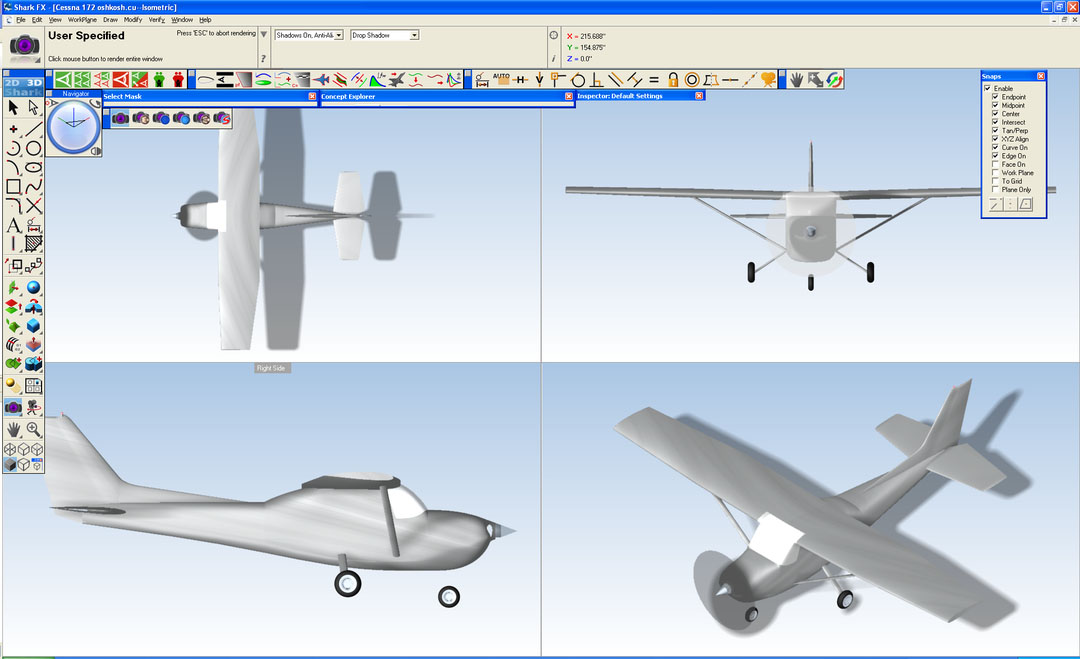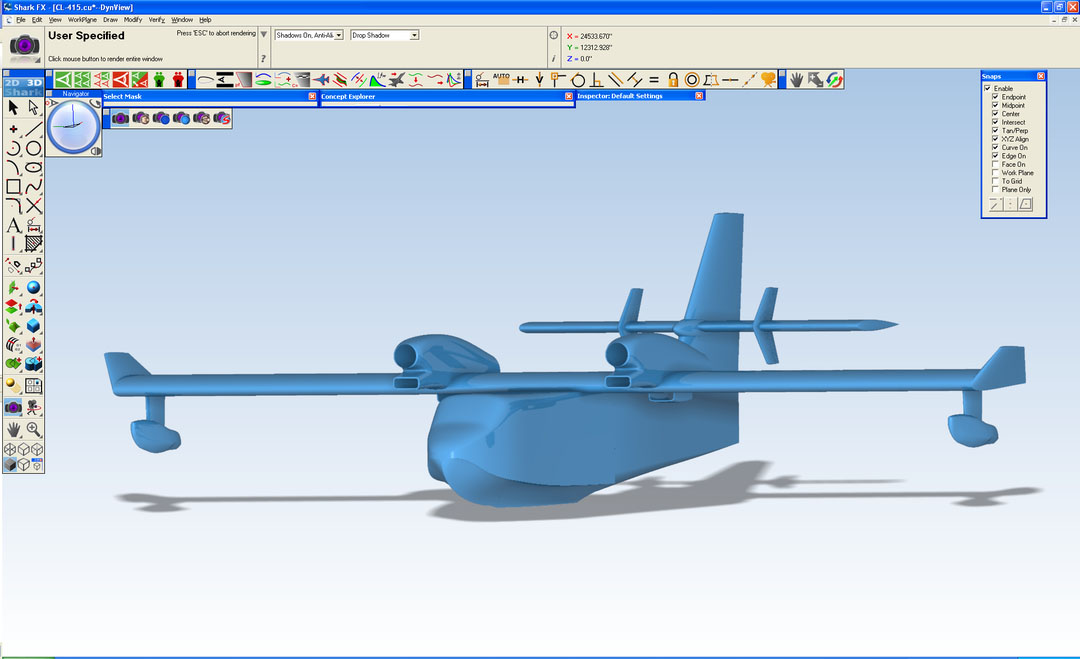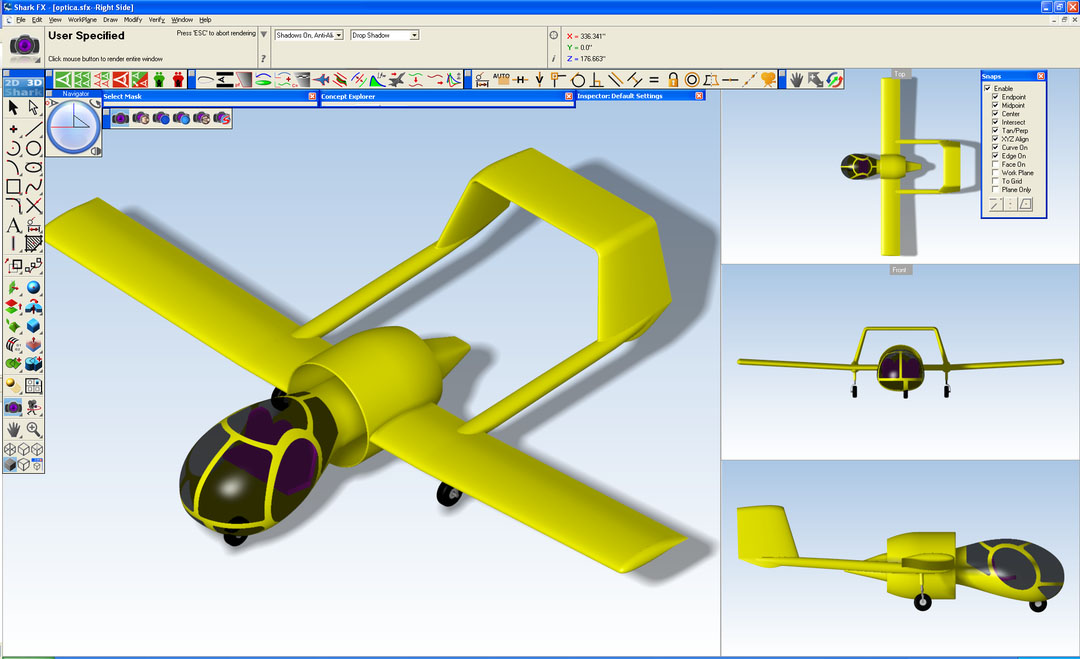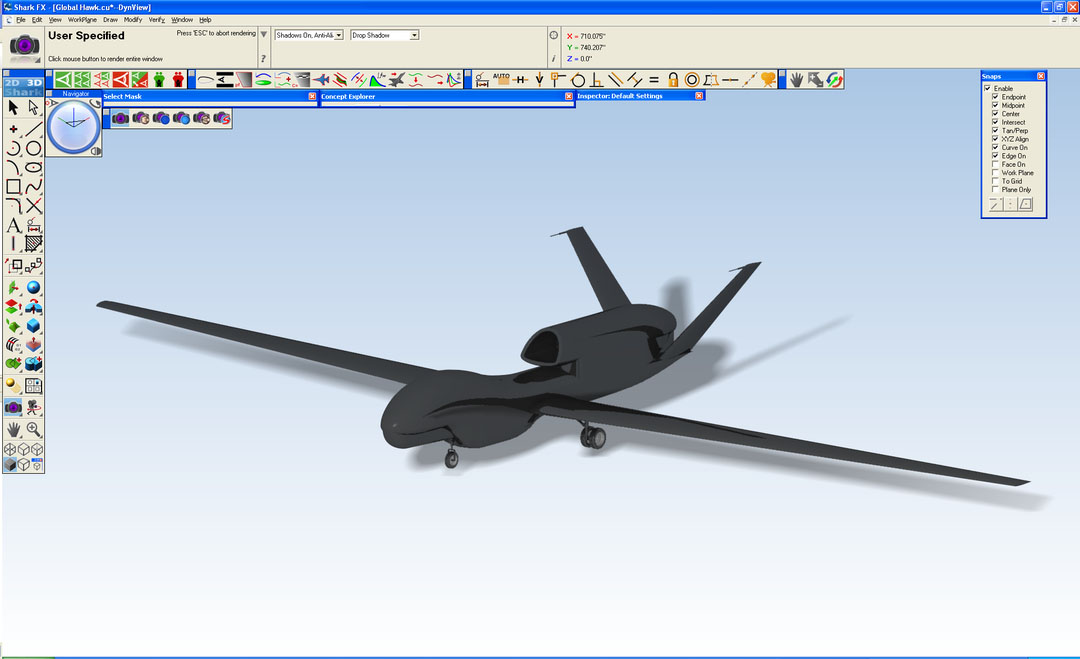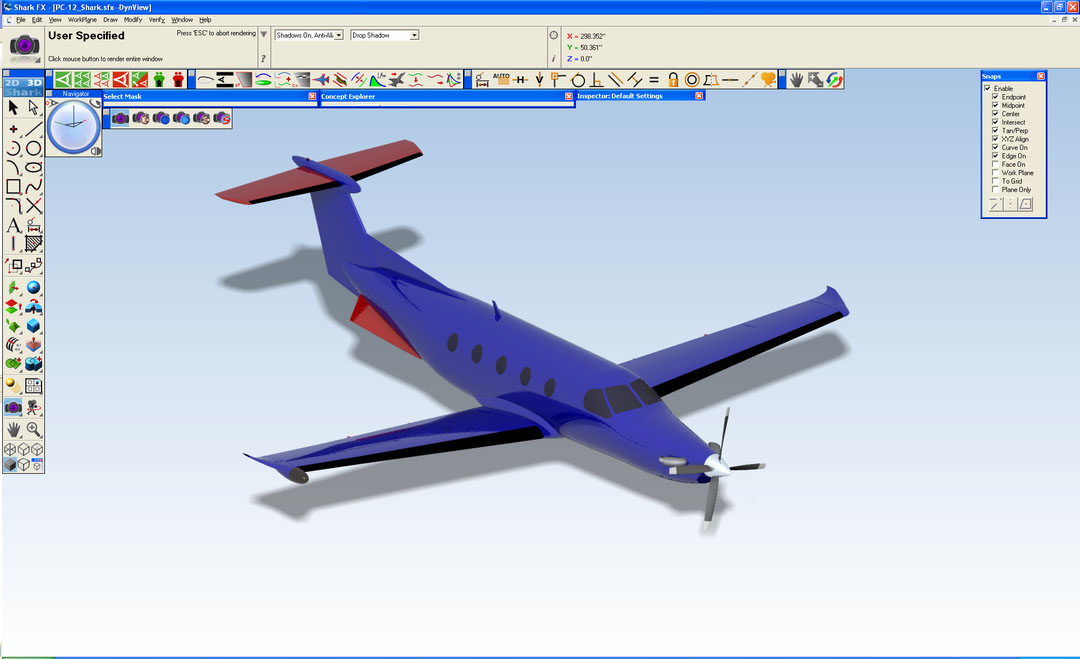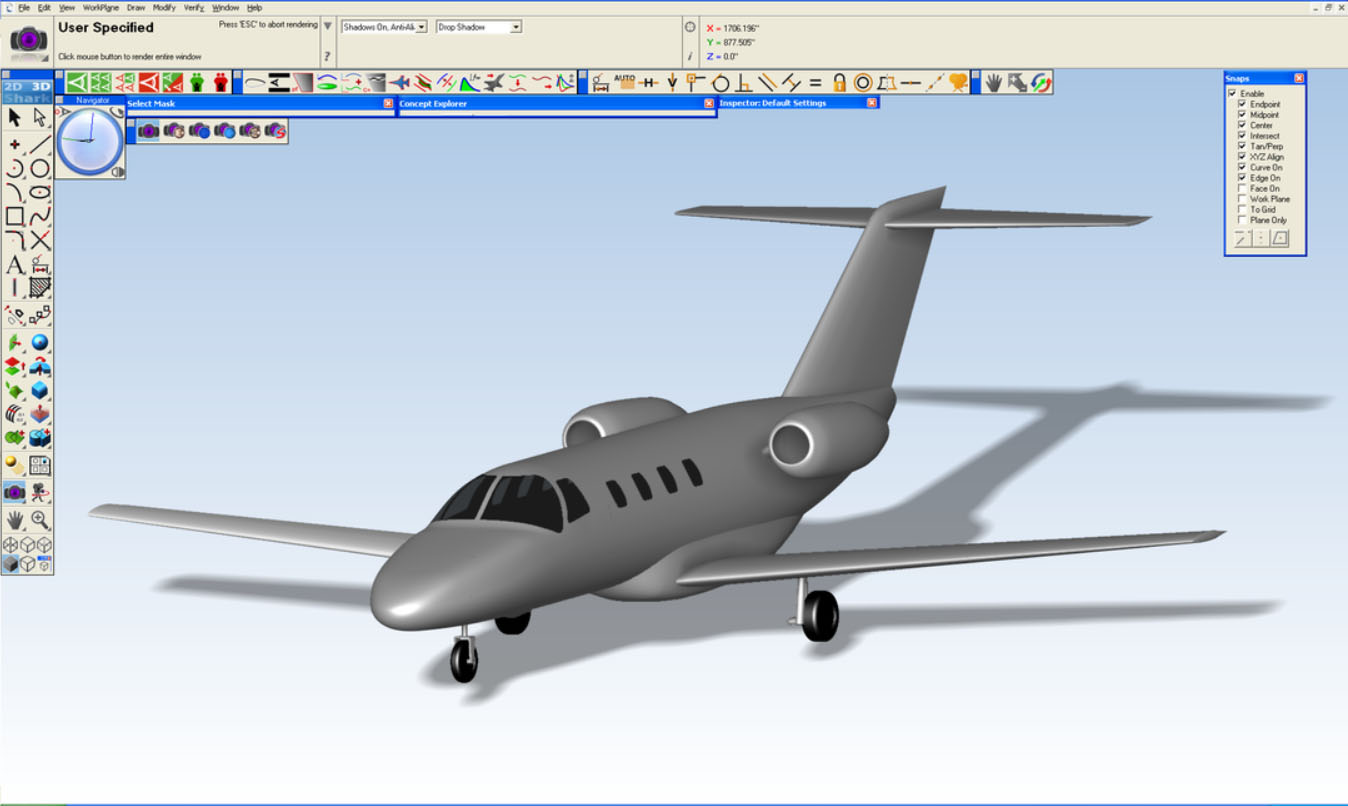AeroPack
AeroPack is a collection of unique drawing tools created specifically for airplane design. It is an add-on toolbar for SharkCAD Pro and can be bought pre-installed as SharkCAD Pro-AP. AeroPack tools such as Create Airfoil, Wing Planform and Polyconic Surfaces allow airplane components to be 3D modeled with a matter of clicks. The Import Airplane tool allows users to import geometry from Advanced Aircraft Analysis (AAA) into SharkCAD Pro-AP as a 3D model.
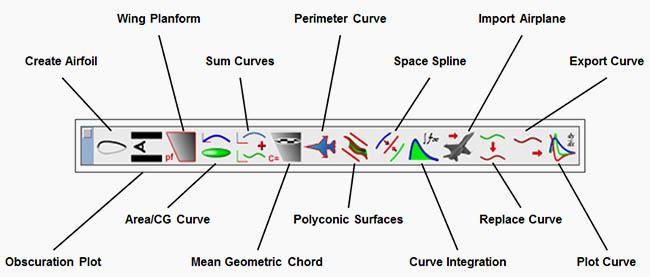
SharkCAD Pro-AP + AAA
SharkCAD Pro-AP and AAA: Bundling SharkCAD Pro-AP with Advanced Aircraft Analysis (AAA) will save you hours on geometry input and allow you to quickly and easily visualize your airplane model in 3 dimension. Once your geometry is defined you can export your completed airplane from AAA into AeroPack as a 3D model to review or create a high quality graphic. AeroPack Export Curve will locate and export the defining coordinates of a spline into a text file with just a few clicks. These coordinates can then be copied into Excel and directly imported into AAA. AeroPack Tools Create Airfoil, Wing Planform and Polyconic Surface allow users to quickly draw an airfoil from a predefined database, define a wing planform and create smooth surfaces between the curves that characterize your airplane.
Create Airfoil
Airfoils can be constructed from files (spline through digitized points) or from NACA/NASA equations.
Obscuration Plot
Using the Obscuration tool, the field of view of a pilot, sensor or antenna can be calculated and plotted. This plot will show any obstructions in the field of view from a selected point.
Wing Planform
The wing planform tool creates half of a wing outline, which is specific plane, consisting of leading and trailing edges along with root and tip chords. Based on provided information of aspect ratio, surface area, taper ratio and sweep of the quarter chord line, a planform will be created.
Area/CG Curve
Area/CG Curve calculates and displays as a graph the cross sectional area of a component or complete configuration as a function of the distance along a specified axis. This tool is useful for area-ruling transonic or supersonic cruise airplanes.
Sum Curves
Sum Curves allows the user to add two or more curves together. It can be used to sum Area/CG curves from different components.
Mean Geometric Chord
Mean Geometric Chord calculates the length and location of the Mean Geometric Chord for straight-tapered and cranked planforms.
Perimeter Curve
Perimeter curve creates a plot of perimeter length as a function of body stations. When used in conjunction with the Curve Integration tool, the Perimeter Curve tool can be used to find the wetted area of components.
Polyconic Surfaces
A Polyconic Surface is a surface constructed along a path of smoothly changing conic sections. Adjacent surfaces can be easily made exactly tangent to each other so there will be no bumps or dips in your finished airplane. This result is very important in composite airplanes with smooth surfaces that reveal the slightest errors in curve geometry, but nearly impossible to achieve with conventional or freeform curve drawing methods.
Space Spline
Space Spline creates a combined projection between two existing curves. Useful when creating control curves for polyconic surfaces.
Curve Integration
Curve Integration will numerically integrate a curve to find the area underneath it. Used in conjunction with the Perimeter Curve and Area/CG Curve tools to find wetted areas and volumes, respectively.
Import Airplane
Import Airplane allows the user to create files in AeroPack based on data from .geo files created by Advanced Aircraft Analysis.
Replace Curve
The Replace Curve tool quickly updates geometry by replacing one curve with another in the feature tree of all objects in the model. This means that all geometry created from the original curve will update to the new curve. Useful when changing airfoils of lifting surfaces.
Export Curve
Export Curve exports the coordinates of a curve to a .spl file. This file can be imported back into SharkCAD Pro for use in future models.
Plot Curve
Plot Curve produces graphs of inflection points, curvature and first derivatives.