Pro Video Tutorials
For new Shark users, there are 18 tutorial videos to show the step-by-step process in using the tools in Shark CAD-Pro. The videos along with detailed PDF explanations make the Shark learning experience very clear and precise. View these video tutorials below.
- The User Interface
- Navigating the Drawing
- Understanding Drawing Scale
- Setting up the Drawing Space
- Snaps and the LogiCursor
- PrecisionPoint and Coordinates
- Drawing 2D Shapes
- Drawing in 3D
- Basic Editing
- Transforms: Move Copy and Rotate
- Text Dimensions and Measuring
- Pen Colors and Fills
- Modifying 3D Solids
- Draw Goblet Tutorial
- Rendering the Drawing
- 2D Architectural Tools Tutorial
- 3D Architectural Tools Tutorial
- Create Coffee Cup Example
1
/
2
The User Interface Tutorial - SharkCAD Pro
Navigating the Drawing Tutorial - SharkCAD Pro
Understanding Drawing Scale Tutorial - SharkCAD Pro
Setting Up The Drawing Space Tutorial - SharkCAD Pro
Snaps and LogiCursor Tutorial - SharkCAD Pro
Precision Point and Coordinates Tutorial - SharkCAD Pro
Drawing 2D Shapes Tutorial - SharkCAD Pro
Drawing in 3D Tutorial - SharkCAD Pro
Basic Editing Tutorial - SharkCAD Pro
Transforms: Move, Copy and Rotate Tutorial - SharkCAD Pro
Text, Dimensions and Measuring Tutorial - SharkCAD Pro
Pen Colors and Fills Tutorial - SharkCAD Pro
1
/
2



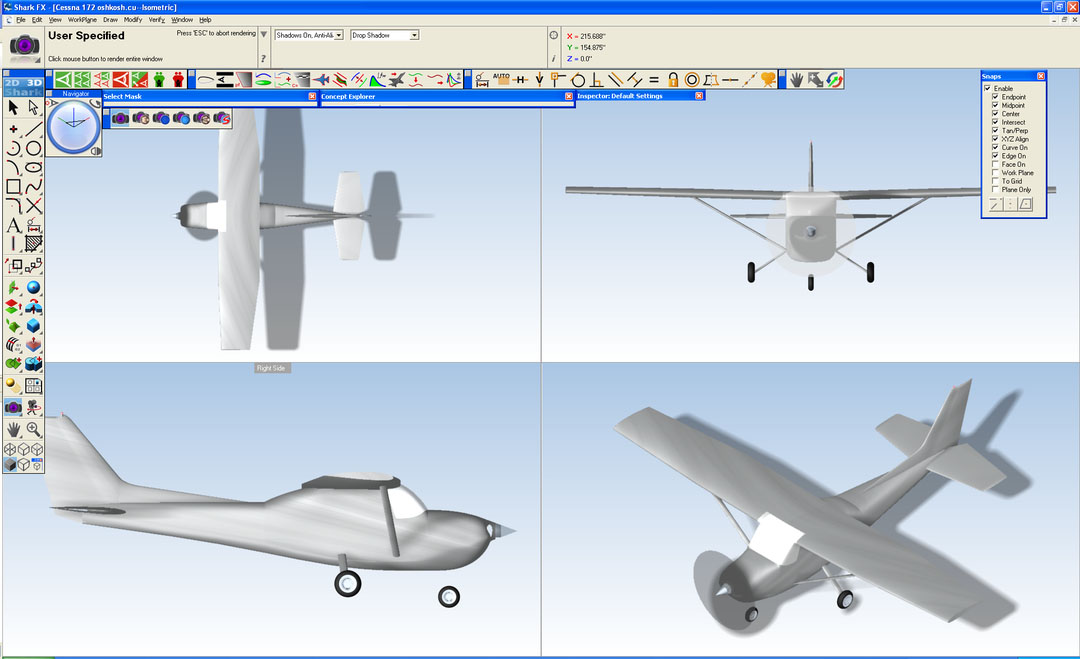
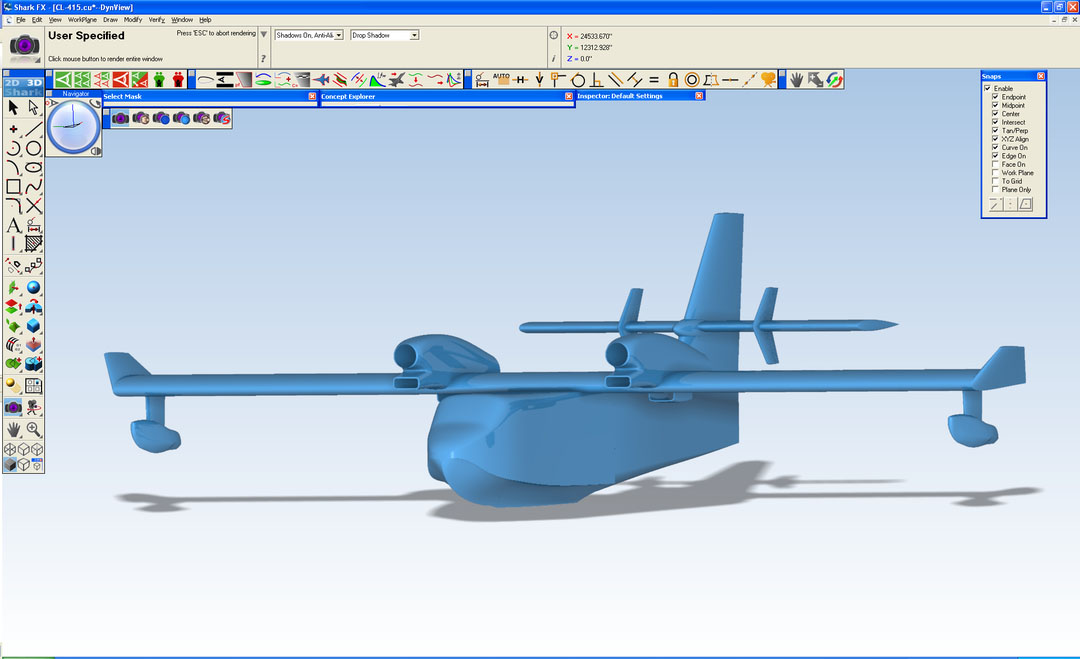
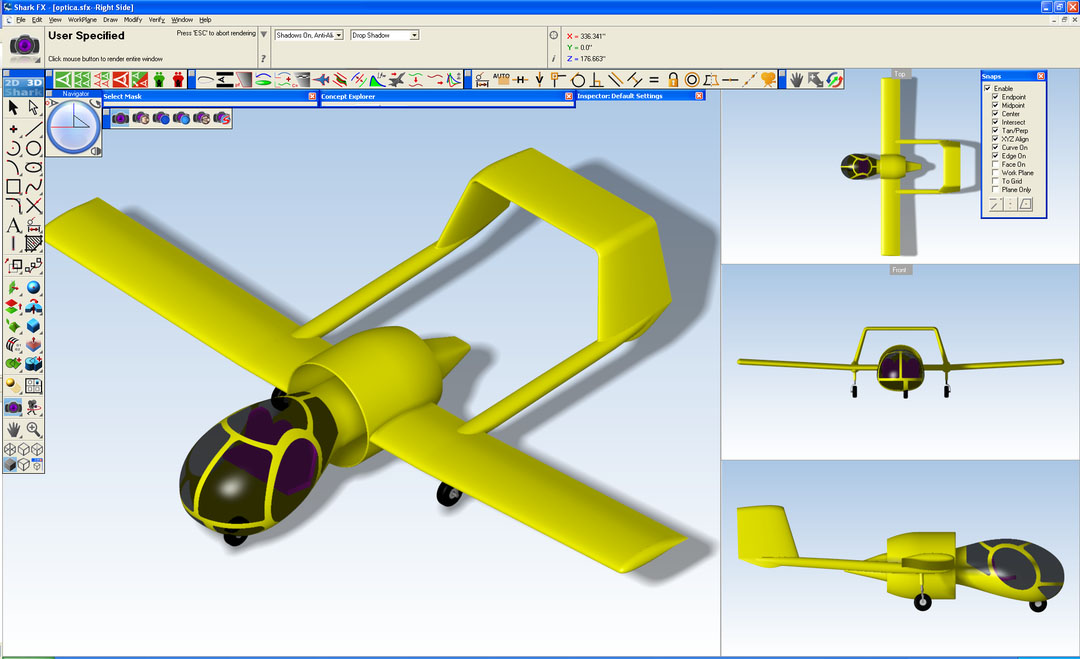
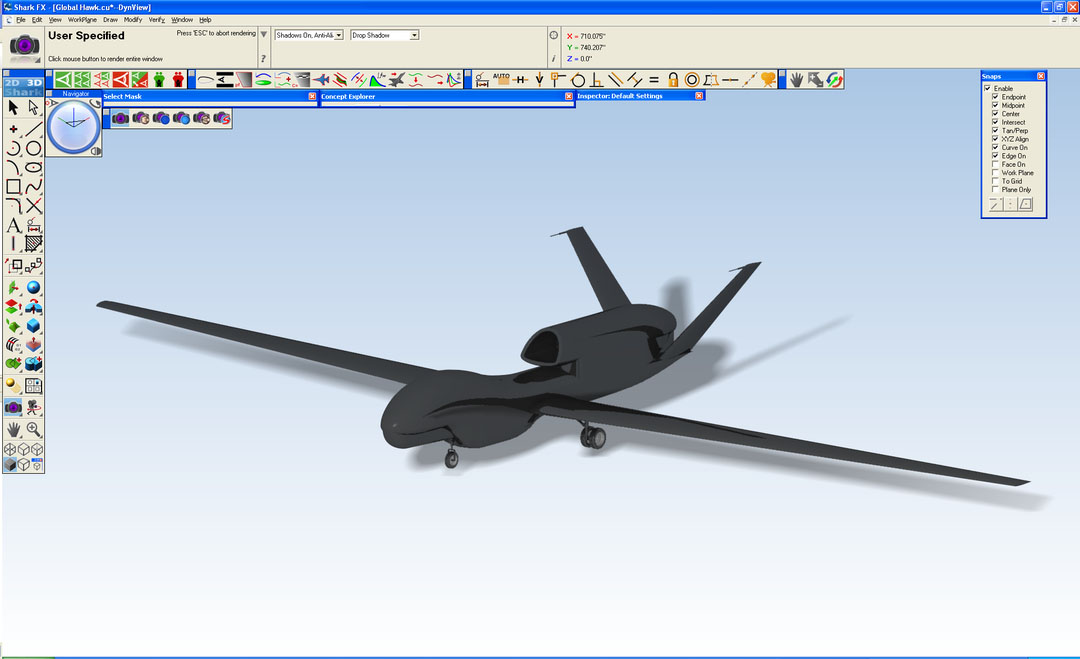
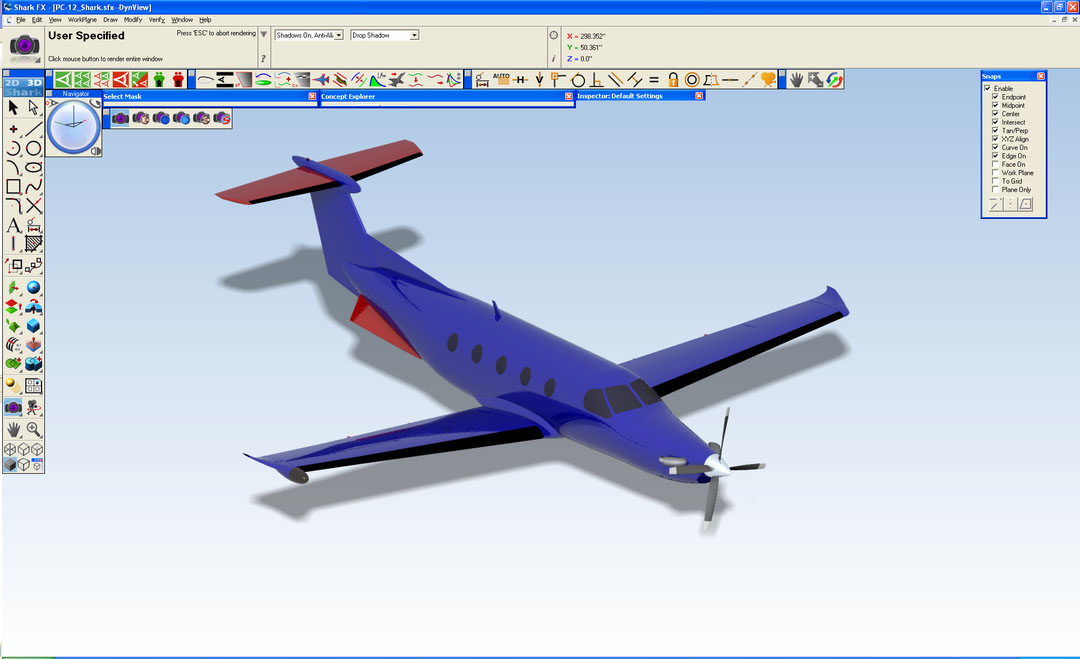
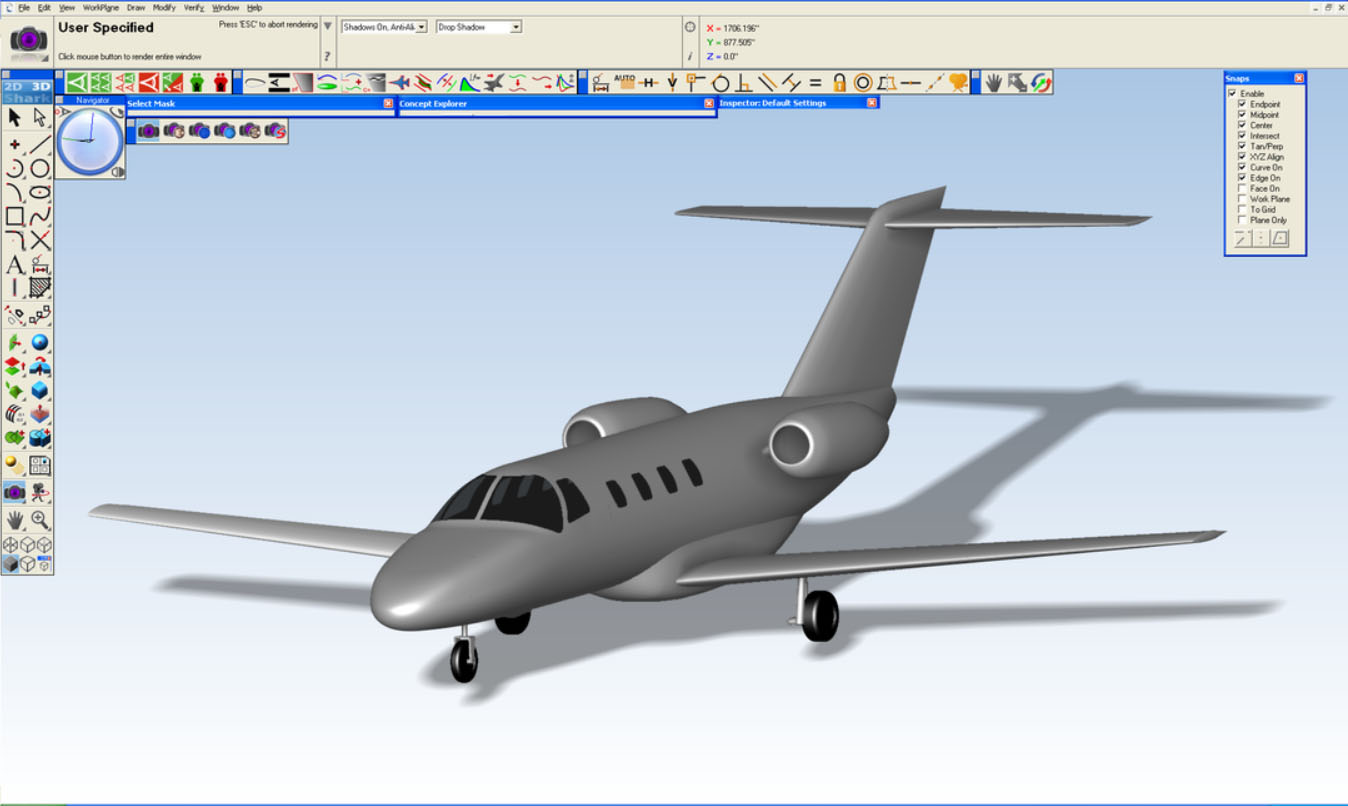
 Subscribe to Our Channel
Subscribe to Our Channel